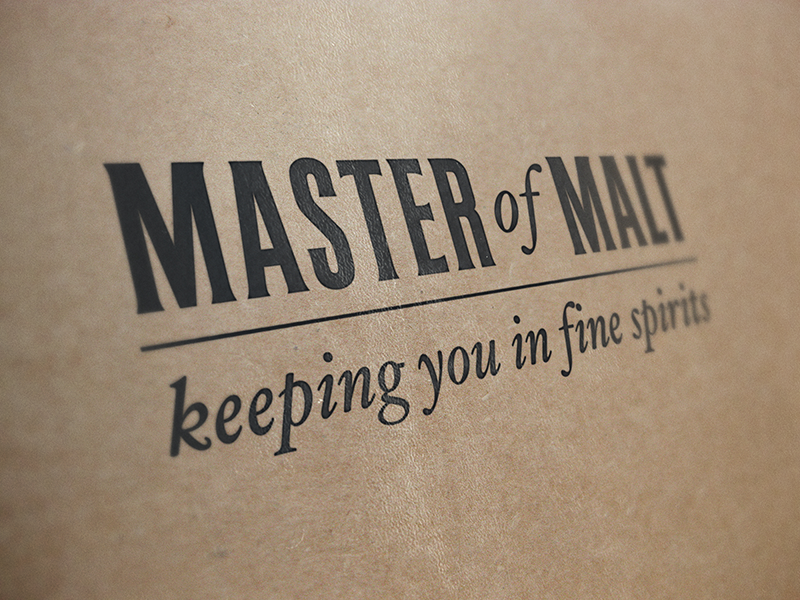Hero video ad


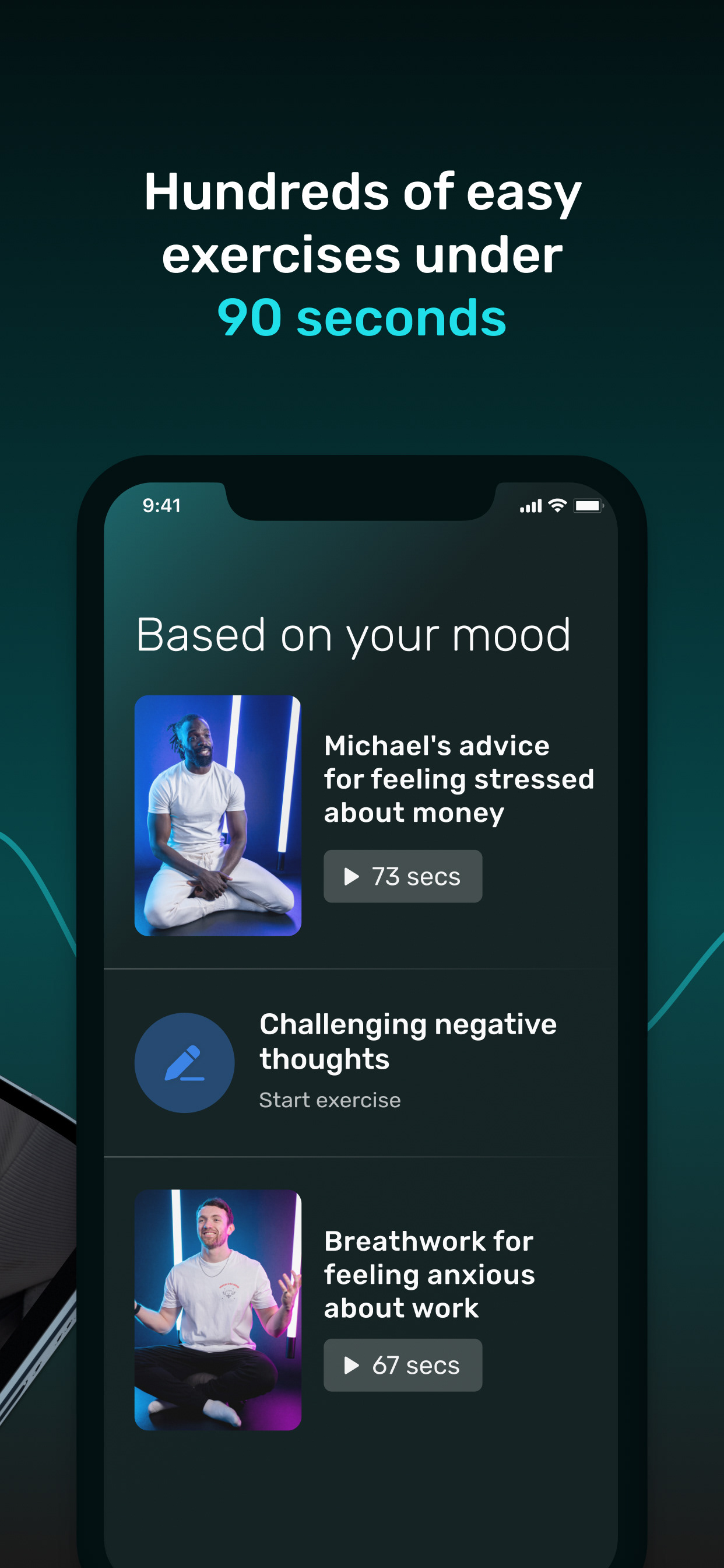
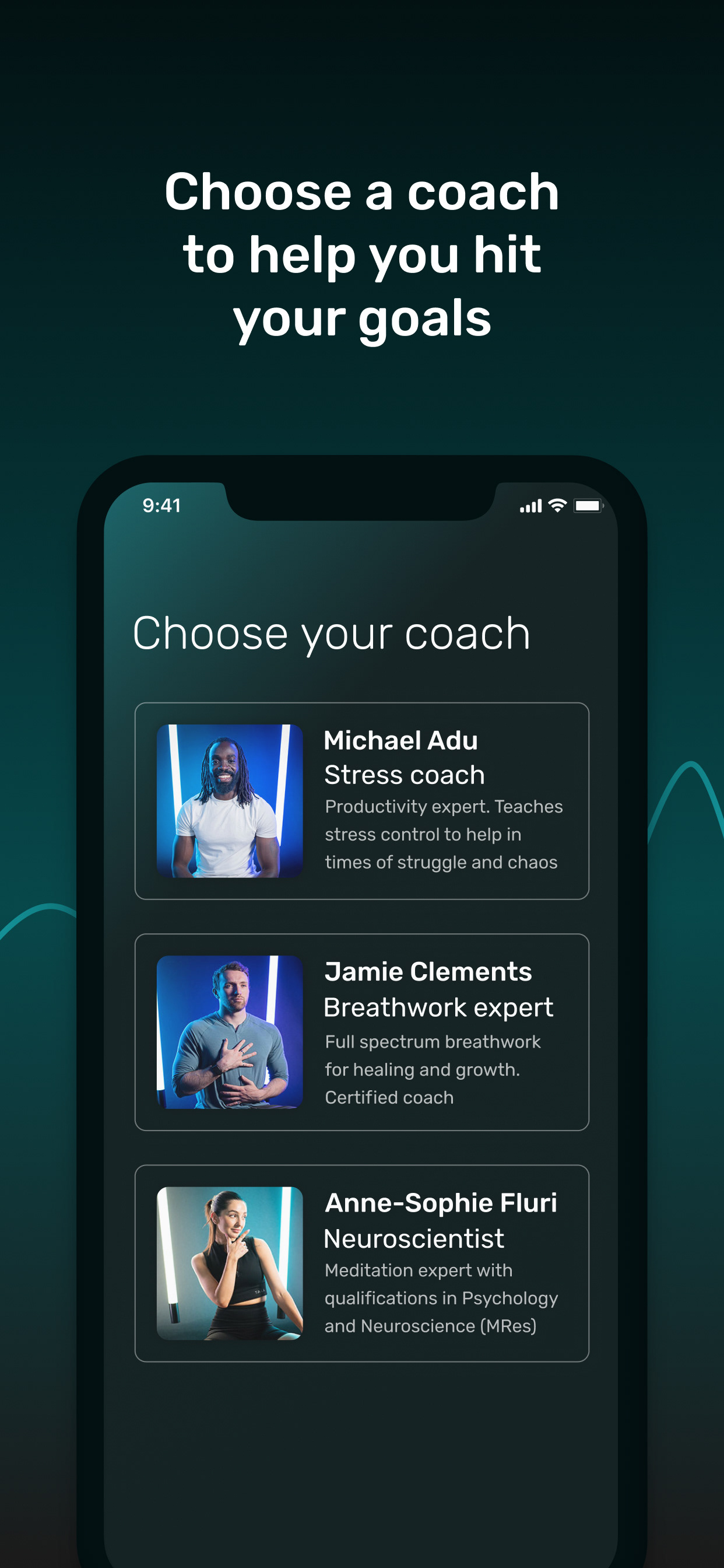

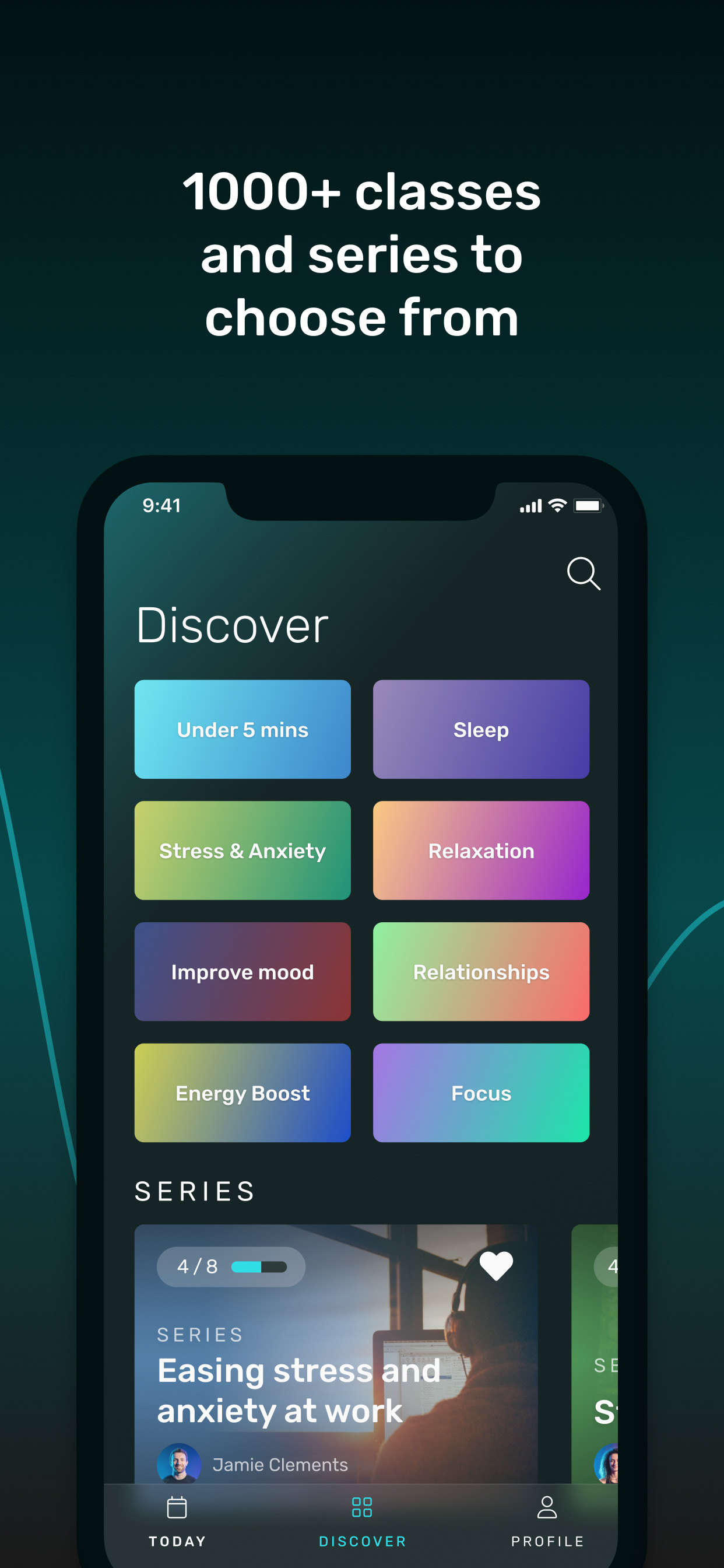
Proto-persona v1
Storyboard sketch
Screen design for the MVP home screen, class, and results
Storyboard sketch
Screen design for the updated home screen, and live lobby states
User feedback from user testing and surveys
Wireframes for new onboarding and updated UX
Updated home screen with sliders and categories
Screen design for the new onboarding steps, class results, and profile
User flow for replays
Screen design for the updated home screen, replay/live schedule, and replay lobby
Screen design for the updated home screen, live schedule, and lobby
Cover art and identity for each branded class
Screen design for the new onboarding personalisation, updated home screen, and account creation
Screen design for putting certain features behind a paywall and subscription steps
Results from one of the user tests
Storyboard sketch for series
Screen designs and flows for Series
Screen designs for series on the home screen, category, and lobby
Series cover art designs
Defining the new information architecture of the app
Screen design of the new Discover and Profile screens, and navigation
Journey map
Journey map
Storyboard sketch (from our talented CEO)
Screen design for new onboarding steps to customise how you feel and choose a coach
Screen design for new home screen ("Today") and CBT exercises
Screen design for various states of "Today"